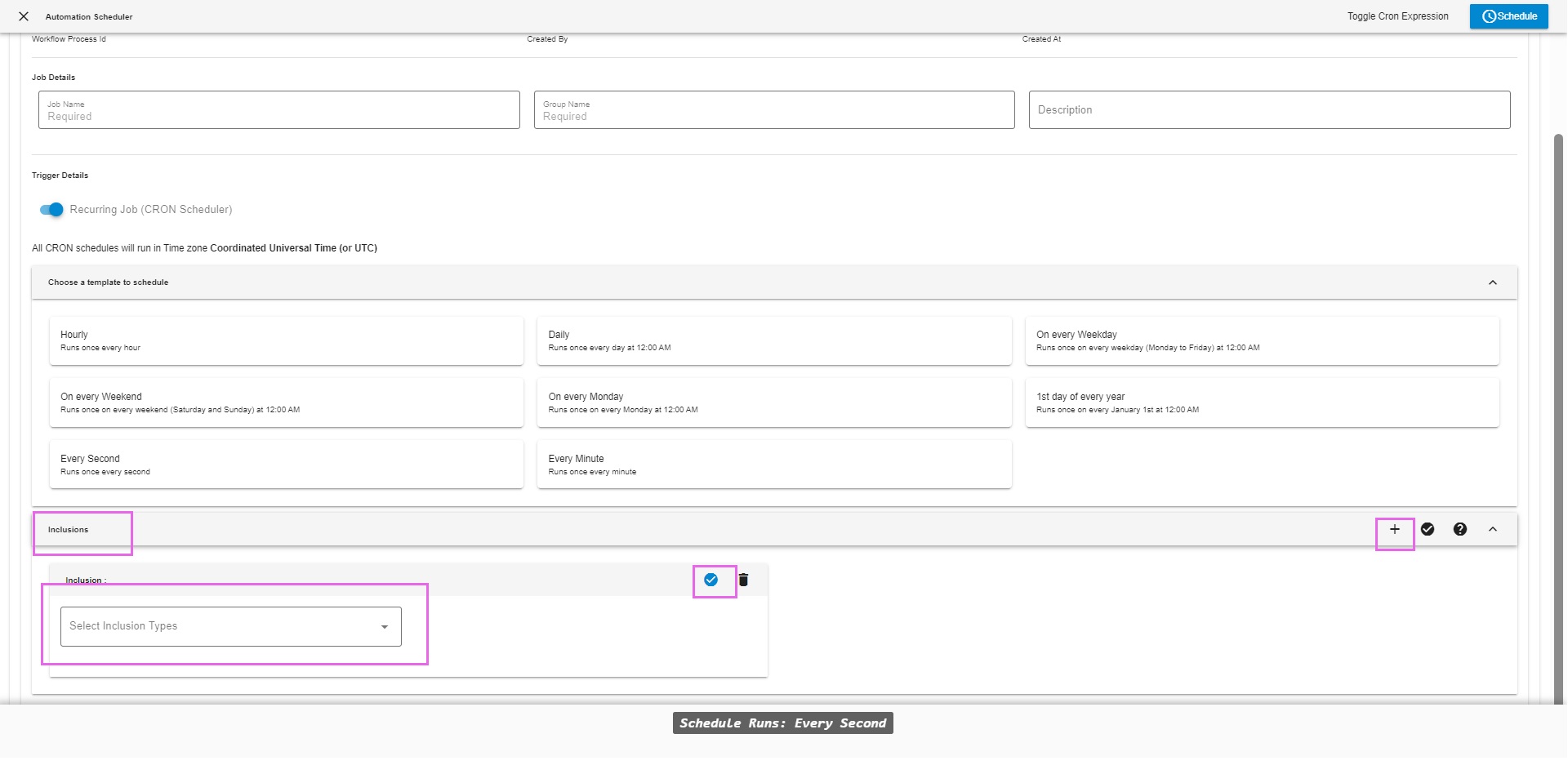# Schedule a workflow/bot
Customize your automation schedules using advanced scheduling options provided in Tulip. Use the Schedule icon to schedule the bots/workflows.
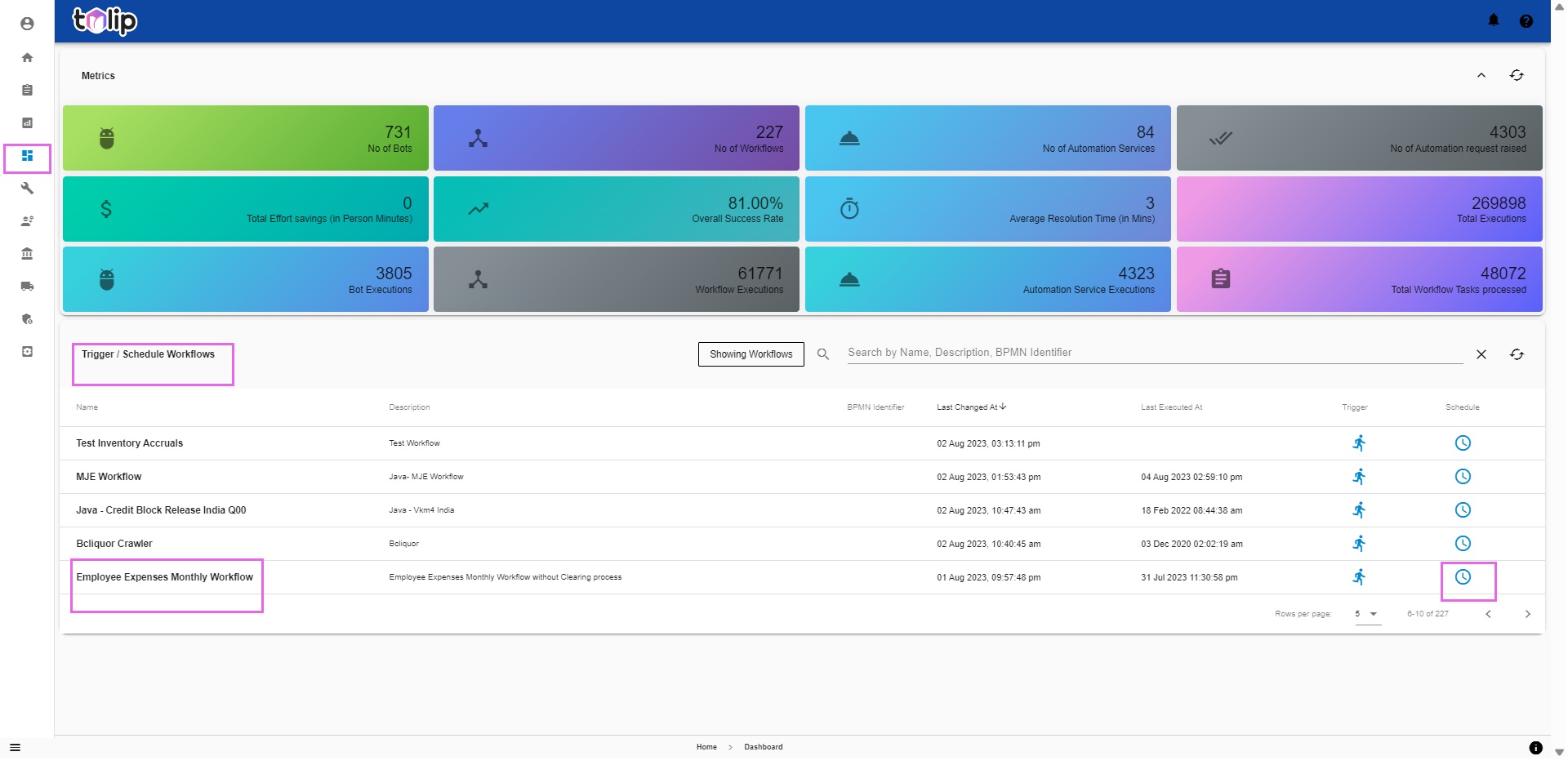
Enter the Job details as in the Job Name and Group Name. You may choose to schedule it one-time by just selecting a date and a time and clicking on the "Schedule" button.
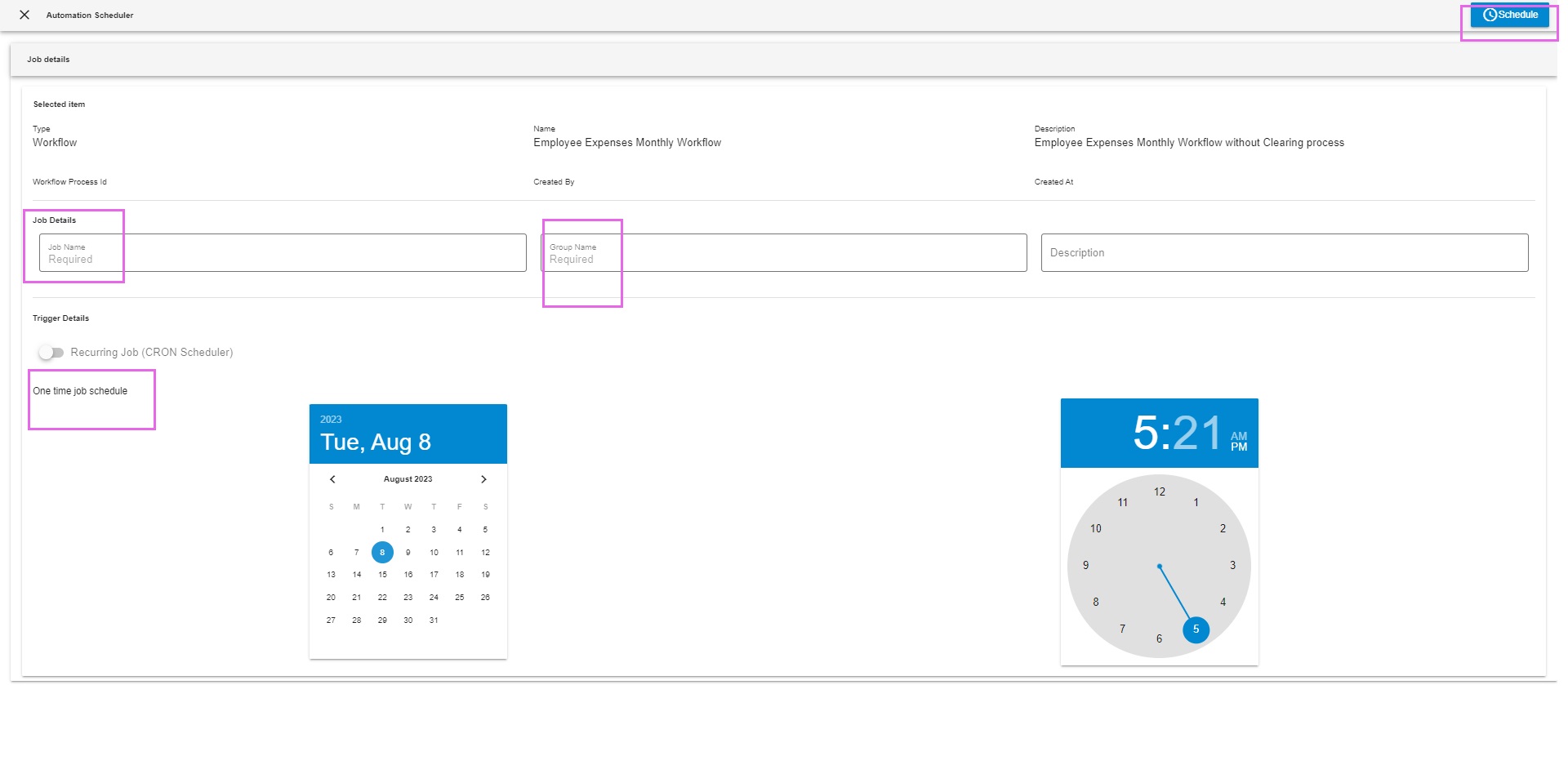
The job can be scheduled as a recurring job by selecting the Recurring Job toggle. Choose any of the given templates to schedule the job accordingly. Your selected schedule is displayed below.
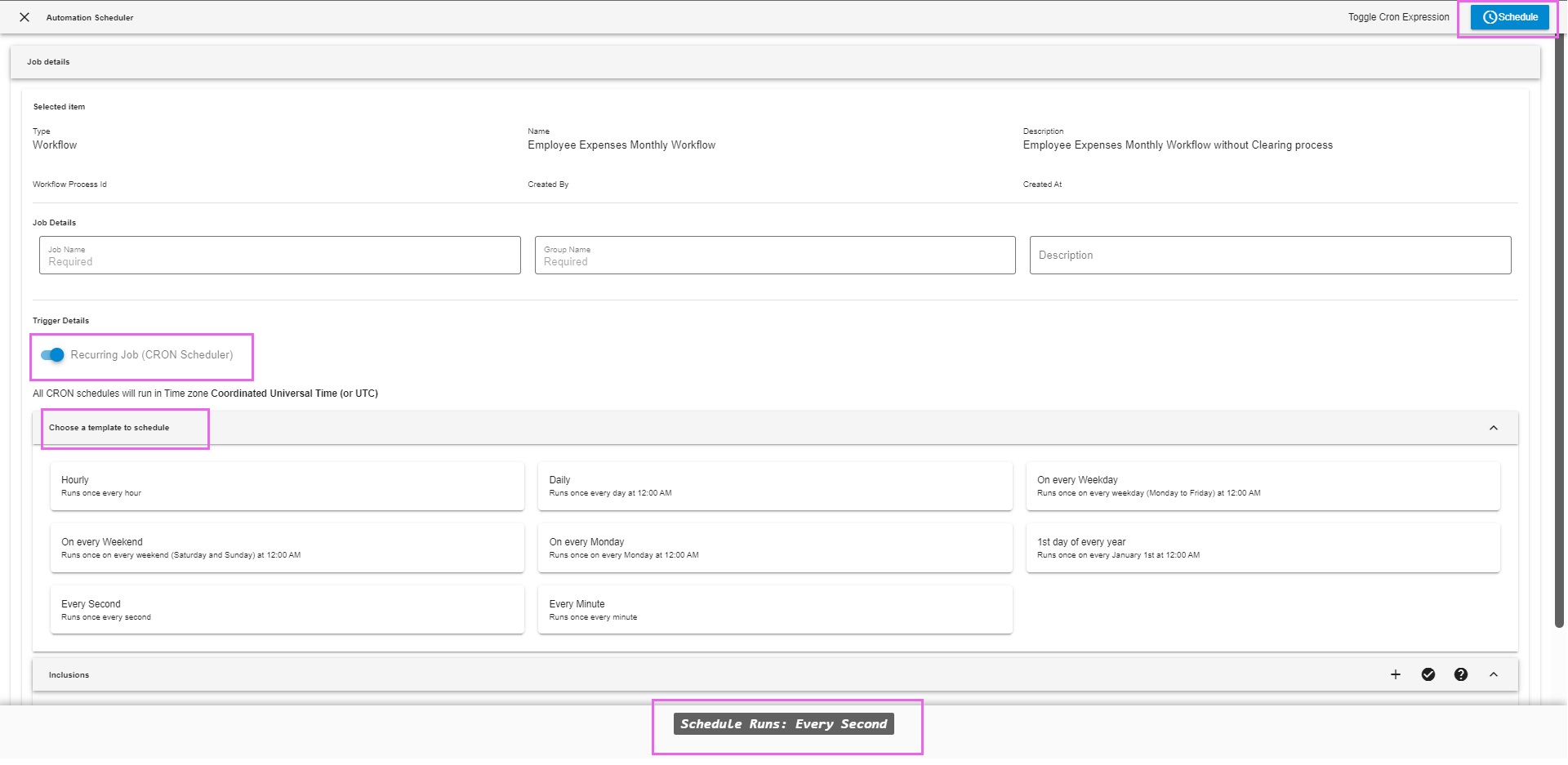
Detailed customization of the job can be scheduled through inclusions. You can select in relevant inclusions at the second level, to the day of the week level.